Enhance iPad POS with Self-Ordering Kiosk
In today's fast-paced business environment, finding ways to improve efficiency and enhance the customer experience is crucial. One way to achieve this is by integrating a self-ordering kiosk with your iPad point-of-sale (POS) system.
What is a Self-Ordering Kiosk?
A self-ordering kiosk is a standalone device that allows customers to place their orders independently. It typically features a touchscreen display, intuitive user interface, and is designed to be easy to use for customers of all ages.
Benefits of Integrating with iPad POS
- Increased Efficiency
- By reducing the need for staff to take orders manually, self-ordering kiosks can significantly speed up the ordering process. This leads to shorter wait times for customers and increased throughput for your business.
- Orders placed through the kiosk are transmitted directly to the iPad POS system, minimizing errors and ensuring accurate order processing.
- Enhanced Customer Experience
- Customers appreciate the convenience of being able to place their orders at their own pace, without having to wait for a server. This can lead to higher customer satisfaction and loyalty.
- The kiosk can display detailed product information, images, and nutritional facts, helping customers make informed decisions.
- Upselling and Cross-Selling Opportunities
- The self-ordering kiosk can be programmed to suggest add-ons, upgrades, and related products, increasing the average order value.
- Promotions and special offers can be displayed on the kiosk, enticing customers to try new items or take advantage of discounts.
- Data Collection and Analytics
- The kiosk can collect valuable data on customer preferences, order history, and purchasing patterns. This information can be used to personalize marketing efforts, optimize menu offerings, and improve overall business operations.
How It Works
- Customer Interaction
- Customers approach the self-ordering kiosk and are greeted with a user-friendly interface. They can browse the menu, select items, customize their orders, and choose payment options.
- The kiosk may offer features such as language selection, allergen filters, and portion size adjustments.
- Order Transmission
- Once the customer has completed their order, it is transmitted wirelessly to the iPad POS system. The order appears on the POS screen, ready for processing by the staff.
- The POS system can manage multiple orders from different kiosks simultaneously, ensuring smooth order flow.
- Payment Processing
- The self-ordering kiosk can support various payment methods, including credit cards, debit cards, mobile payments, and cash. The payment is processed securely and the transaction is recorded in the POS system.
- Order Fulfillment
- The staff receives the order on the iPad POS and begins preparing it. The customer can track the progress of their order on the kiosk or through a digital display in the store.
- Once the order is ready, it is delivered to the customer or picked up at a designated area.
Implementation and Setup
- Hardware Requirements
- To enhance your iPad POS with a self-ordering kiosk, you will need to invest in the kiosk hardware. This typically includes a touchscreen display, computer processor, printer, and payment terminal.
- The kiosk should be designed to be durable and withstand heavy use in a commercial environment.
- Software Integration
- The self-ordering kiosk software needs to be integrated with your iPad POS system. This ensures seamless order transmission, payment processing, and inventory management.
- Look for a software solution that offers easy setup, customization options, and reliable performance.
- Training and Support
- Provide training to your staff on how to use the iPad POS system in conjunction with the self-ordering kiosk. This includes order processing, payment handling, and troubleshooting.
- Ensure that you have access to technical support in case of any issues with the kiosk or software.
In conclusion, integrating a self-ordering kiosk with your iPad POS system can bring significant benefits to your business. From increased efficiency and enhanced customer experience to upselling opportunities and data analytics, this solution can help you stay ahead of the competition and grow your business. Consider implementing a self-ordering kiosk today and take your point-of-sale operations to the next level.