Wall-mounted Multifunctional Touch Query and Payment All-in-One Machine
Product Introduction:
The wall-mounted multifunctional touch query and payment all-in-one machine is an intelligent device that integrates multiple functions such as touch interaction, information query, and payment. It is designed for convenient use in various settings.
Product Characteristics:
- Touch Interaction: Equipped with a high-sensitivity touch screen, it supports finger touch operations with quick response. Users can easily perform various operations such as clicking, sliding, and zooming through the touch screen, similar to using a smartphone or tablet.
- Multifunctional Integration: It not only has information query functions but also enables payment services. For example, in government service centers, users can query various information such as policies and regulations, 办事流程 (business processes), and approval progress, and also pay relevant fees such as document processing fees and administrative fees.
- Wall-mounted Design: This design allows the machine to be installed on the wall, saving floor space and facilitating user operation. The height and angle of installation can be adjusted according to actual needs to accommodate users of different heights.
- Display Screen: It has a high-definition display screen that can clearly show text, pictures, videos, and other content, providing users with a good visual experience. Whether displaying detailed query information or playing operation guide videos, it can ensure picture quality and clarity.
Application Scenarios:
- Government Services: In government service centers and citizen service halls, it provides the public with various information queries for government departments and supports payment of relevant fees, improving the efficiency and convenience of government services and reducing waiting times for the public.
- Financial Institutions: In the business outlets of banks, securities companies, and other financial institutions, customers can query account balances, transaction details, financial product information, etc., and also perform self-service operations such as transfers and payments, relieving counter service pressure and enhancing customer service experience.
- Healthcare: In hospitals, clinics, and other medical institutions, patients can use the machine for registration, appointment, payment, query of doctor information, examination reports, drug prices, etc., optimizing the medical treatment process and reducing the need for patients to run between different windows, improving the service quality and management efficiency of hospitals.
- Commercial Places: In shopping malls, supermarkets, hotels, and other commercial places, it can provide customers with product information queries, promotion activity introductions, membership services, etc., and also support customers to perform operations such as shopping card recharge and consumption payment, enhancing the shopping experience and consumption convenience of customers.
- Education Field: In schools, libraries, and other educational institutions, teachers and students can query course schedules, exam results, book borrowing information, etc., and also perform operations such as tuition payment and overdue book fine payment, providing convenient services for teachers and students.
Technical Parameters:
- Touch Technology: Common touch technologies include capacitive touch and infrared touch. Capacitive touch has high sensitivity and supports multi-touch, with smooth operation but relatively high price. Infrared touch technology is mature, with low cost and good stability, but may be slightly inferior to capacitive touch in touch precision and multi-touch.
- Operating System: Generally, Android or Windows operating system is used. Android has strong openness and high customization degree, suitable for developing various application programs. Windows has advantages in software compatibility and can run some specific industry software.
- Processor: The performance of the processor determines the running speed and processing ability of the all-in-one machine. Common processor brands include Intel, Qualcomm, etc. Different models of processors have differences in core numbers, clock frequencies, caches, etc. Appropriate processors can be selected according to actual usage needs.
- Storage Capacity: Including memory and hard disk capacity. Larger memory allows the system to run more smoothly and handle multiple tasks simultaneously. Hard disk capacity determines the amount of data and files that can be stored. For scenarios that require storing a large amount of query information or transaction records, a larger capacity hard disk is needed.
- Display Resolution: Higher resolution can present clearer and more delicate images and text. Common resolutions include 1920×1080 (full HD), 2560×1440 (2K), etc. Appropriate resolutions can be selected according to actual display needs and viewing distances.
Installation Methods:
- Determine Installation Location: Select a sturdy and flat wall surface that can bear the weight of the all-in-one machine. At the same time, consider the convenience of user use and viewing height. Generally, it is installed at a position about 1.2 - 1.5 meters from the ground.
- Install Bracket: According to the size and weight of the all-in-one machine, select an appropriate wall-mounted bracket. The bracket needs to be firmly fixed on the wall surface, and installation tools such as expansion screws can be used for fixation.
- Connect Wires: Connect the power cord, network cable (if network connection is required), and other wires of the all-in-one machine. When connecting wires, pay attention to the layout and tidying of wires to avoid messy wires affecting aesthetics and use safety.
- Install All-in-One Machine: Align the installation holes on the back of the all-in-one machine with the hooks or screw holes on the bracket, and then gently hang the all-in-one machine on the bracket or fix it on the bracket with screws to ensure that the all-in-one machine is installed firmly and stably.
- Debug Equipment: After installation, turn on the power, start the machine, and check whether all functions of the all-in-one machine are normal, including touch operation, display effect, payment function, etc. If any problems are found, troubleshoot and solve them in time.